Servlet Technology
- Servlet is a java technology used for developing a web application.
- It specification is developed by sun Microsystems.
- It is the set of rules in terms of interface that have to follow for developing the web-application .
- Servlet technology is invasive by nature.
- It is multithreaded, independent and dynamic java Program(because written in java).
- Servlet is a interface as well as package ,controller and web component.
Requirement for Servlet Programming:
- Web-server
- Web-browser
- Servlet
- Xml
- Html
Description:
- Web-server: To deploy the web –application.
- Web-browser: To give the request .
- Servlet: To implement business logic.
- Xml: To configure the request page , Servlet page ,url pattern etc means it is work as deployment descriptor.
- Html: To design form or presentation page.
Servlet
Application
Web.xml Description:
- In this programmer map the basic and execution-al information of a web-application.
- It is also known as deployment descriptor because it descript the servlet execution.
- To maintain the servlet info in xml ,there is two basic tag:
Ø
<servlet>:contain
basic info of servlet like servlet name and servlet class name.
Ø
<servlet-mapping>:contain
executional info like servlet –name and url-pattern ,on the basis of
url-pattern servlet will execute.
Servlet Life Cycle:
- Init
- Service
- Destroy
- These three are the Servlet life cycle in which init and destroy can call only once throughout Servlet life cycle but service can call as more than once.
Flow of Servlet:
- When user dispatch the request control first goes to web-container then it load the web.xml file.
- Then web-container match the dispatched url with url-pattern ,if it matched then picks the corresponding servlet-name then control goes to the servlet tag and match the corresponding servlet-name ,if servlet-name of servlet-mapping and servlet tag match then control goes to servlet-class otherwise generate error.
- After servlet class will instantiate and then servlet life cycle comes in existence.
- After that init will call then service method i.e business logic will execute and after dispatching the result on browser destroy will call and servlet finished there work..
RequestDispatcher:
- It is a interface .
- Used to move from one page to another in a web-application.
- It use request object to move from one page to another.
- When move from one page to another url will not change.
- It have two methods include and forward .
include: it first include
the source and destination page content(which have to show on browser) then
dispatched it to browser as output.
forward :only forwards
the control from one page to another doesn't include any content.
Use of RequestDispatcher:
- url can be a servlet url-pattern, a jsp page and a html page.
- It will use for validating the user on the basis of entered value.
- For example:
Incase of include it include the message from servlet page and show it onto the login page and incase of forward it only show the home page.
SendRedirect:
- It is a method of HttpServletResponse interface.
- Use response object to move from one page to another.
- It can move inside the application as well as outside the application. But its basic work is to move control outside the web-application.
- It is server-side because it use response object but work like client-side because it moves browser to browser.
url: it can be a html page , jsp page or
complete url like ‘http://www.google.com’.
When it move one page to another url will
completely change.
Commonly used methods in Servlet:
- getParameter()
- setAttribute()
- getAttribute()
getParameter():
- This method is used to get the value from dispatched form or request.
- It use request object to get value.
- It’s return type is string.
setAttribute():
- It is binding variable/object that is used to bind some values and move from one page to another within a web-application.
- It use request , session , application… object for bind the values.
getAttribute():
- It’s return type is object so need to type cast the value when we get it.
- Scope:
- request: it allow to get the value only on the dispatched page.
- session: it allow to get the value on entire web-application on any page till session is validate.
- application: it allow to get the value at anywhere in a web-application either session is validate or invalidate.
Session and Session Tracking:
- Simply Session is a time of interval.It corresponds to one user, who may visit a web-application many times.For each request of user a session will create that uniquely identify the valid user.
- The server can maintain a session in many ways such as using cookies ,URL-rewriting,hidden form field etc.
- It validates the user on the basis of dispatched request for a particular time being . it generate a unique id on the basis of this id user is valid through out the application.
- It also maintain the state of user .
- Http protocol is a state less protocol so in web application we have to manually maintain the state.
- Way to maintain session (user state) in a web-application is session Tracking
- HttpSession is interface ,belongs to ‘javax.servlet.http’ package.
- The servlet container uses this interface to create a session between an HTTP client and an HTTP server.
- The session persists for a specified time period, across more than one connection or page request from the user.
- This interface allows servlets to View and manipulate information about a session, such as the session identifier, creation time, and last accessed time
- Bind objects to sessions, allowing user information to persist across multiple user connections.
- Provides a way to identify a user across more than one page request or visit to a Web site and to store information about that user.
*************************************************************************
Reach us At: - 0120-4029000 / 24 / 25 / 27 / 29 Mobile: 9953584548
Reach us At: - 0120-4029000 / 24 / 25 / 27 / 29 Mobile: 9953584548
Write us at: - Smruti@apextgi.com and pratap@apextgi.com

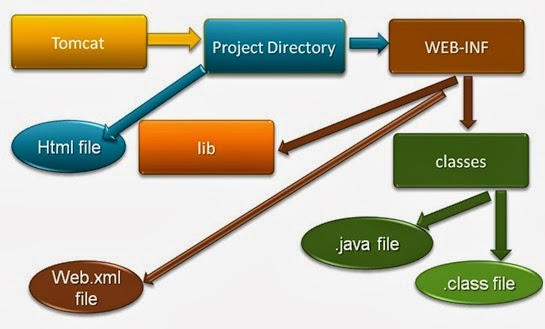








No comments:
Post a Comment